Our “Remote REQUISITES”
No one comes *remotely* close to the services we provide. Below is a brief highlight of what makes us different from everyone else.
How We Record (and how we don't!)
FlexiCapture: We simultaneously record the witness, as well as another feed recording both witness and exhibits (if requested) using professional screen capturing technology. We can position the witness and exhibits wherever we want, and at whatever size is best. Everything is customizable in real-time, and can be resized/moved at any time.

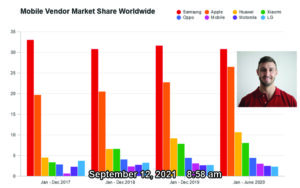
Further, we also record a redundant backup for each recording feed in real-time.

We never use a video-conference platform’s internal recording feature, as none allow for real-time monitoring. As a result, there is no guarantee of admissible testimony when reviewing the VC’s recordings after the fact. Such recordings do not adhere to the CLVS standards for legal videography.
Bottom line, with remotely, you have options for your final recording, and everything is backed up, so you’ll never experience a loss of testimony.
Our Standards
- Videoconference toolbars, dialog boxes, or messages can never be recorded as part of the deposition, not even briefly or partially when someone shares their screen. Only the witness and a timestamp should be visible on the recording at all times.
- Remote proceedings cannot be recorded by video cameras, whether primary or backup recordings, due to poor image quality. Screen capture technology is the only allowed recording technique.
- No recording within Zoom or other VC platform recording features is allowed. All recordings must be screen captured for optimal quality and control.
- Every recording feed must have a redundant backup recording to ensure delivery of video to the client.
- Laptops or PCs for recording must be capable of recording at least 4 simultaneous recordings with no frames dropped.
- Laptops or PCs for recording must be capable of recording both Picture-In-Picture and witness-only versions of the proceedings simultaneously.
- Videographers must provide some form of visual indication that recording is in progress while on the record.
- Videographers must use headsets/mics so that all audio communication from videographers is pristine and clear.
- Videographers must monitor the audio and video from the recording feed itself (not straight from Zoom) at all times while on the record.
- Videographers are to advocate for the stenographer when audio is unintelligible or dropping, due to inadequate feeds from parties or the witness.
- Videographers must have working, in-depth knowledge of the video-conferencing platform being utilized for the proceedings. The videographer should be able to successfully troubleshoot any issues facing the parties, the witness, or the stenographer.
- The videographer must appear on-camera before proceedings begin, during breaks, and when the proceedings conclude to ensure highest communication with the stenographer and with parties.
- The videographer must communicate and dress professionally just as they would if recording the proceedings in-person.
- Picture-In-Picture recording must have the ability to real-time zoom and pan on the exhibit, as well as resize, move, the witness so that they do not block critical information on the exhibit.
- The date/timestamp on Picture-in-Picture recordings must remain stationary when switching from witness full-screen to PIP mode–the timestamp must not go with the witness.
- All CLVS standards for in-person depositions that are applicable for remote depositions are to be followed.
